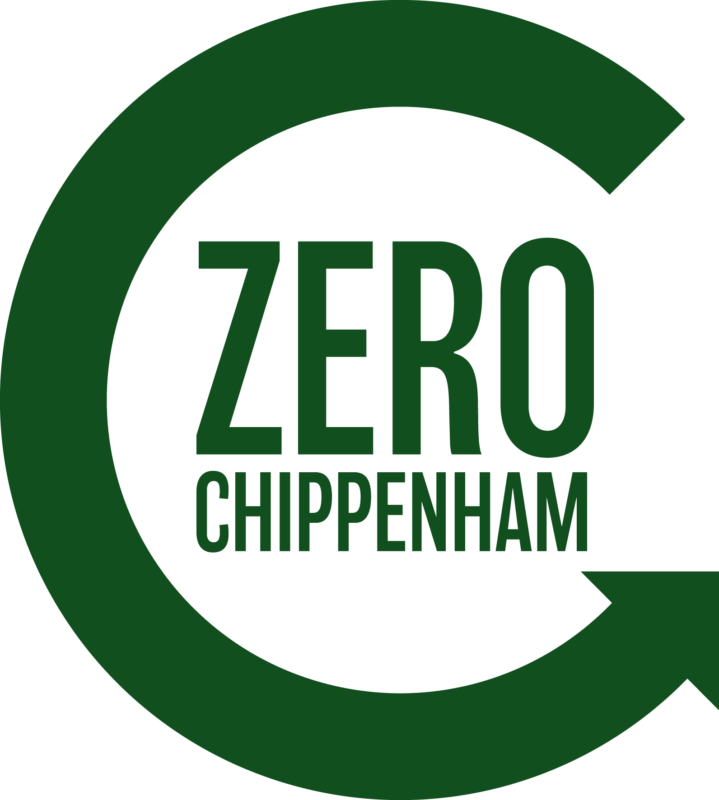Better insulation can save energy, save money on household bills and reduce greenhouse gas emissions and help transition to net zero.
Thermal imaging cameras can help by highlighting and identifying where heat is leaking from buildings e.g.
From roof spaces
Due to poor attic insulation
From walls
that could benefit from cavity wall insulation
From windows and doors
Due to a lack of double glazing
To help the people of Chippenham save energy and working towards the goal of making Chippenham carbon neutral by 2030, Zero Chippenham, supported by Chippenham Town council, has purchased four thermal imaging cameras which are available to be borrowed free of charge by residents of Chippenham*.The scheme is run by volunteers here at the Zero Chippenham community group.*This loan scheme is for Chippenham residents only.
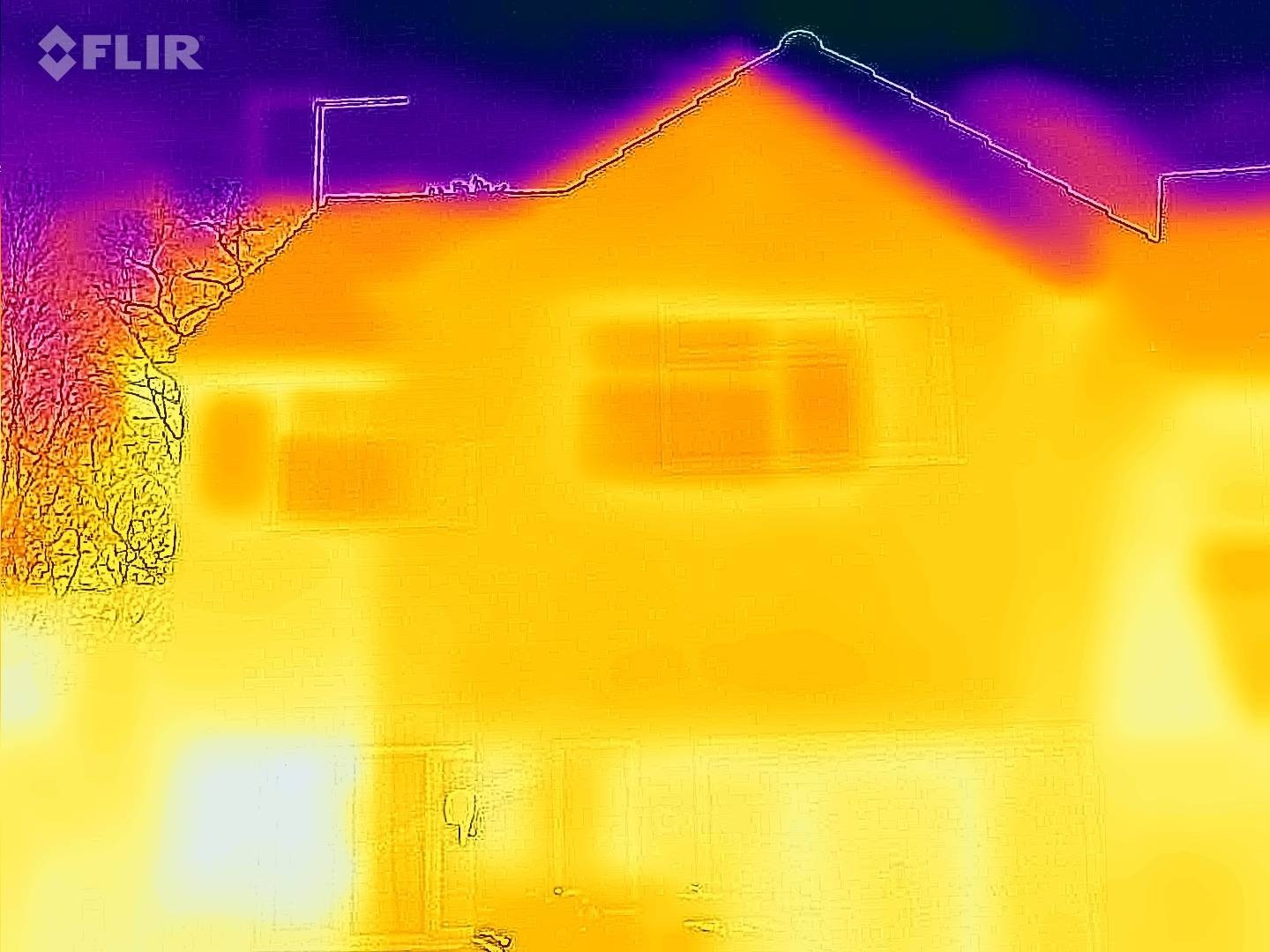
A title
Image Box text
Android USB-C Connector

A title
Image Box text
The Cameras
Zero Chippenham has four thermal cameras. Two Teledyne FLIR thermal cameras: one for Android phones, and one for iPhones. You will need to identify which type you need. We also now have two new cameras which will work on both Android and iPhone.
iPhone Lightning Connector

A title
Image Box text
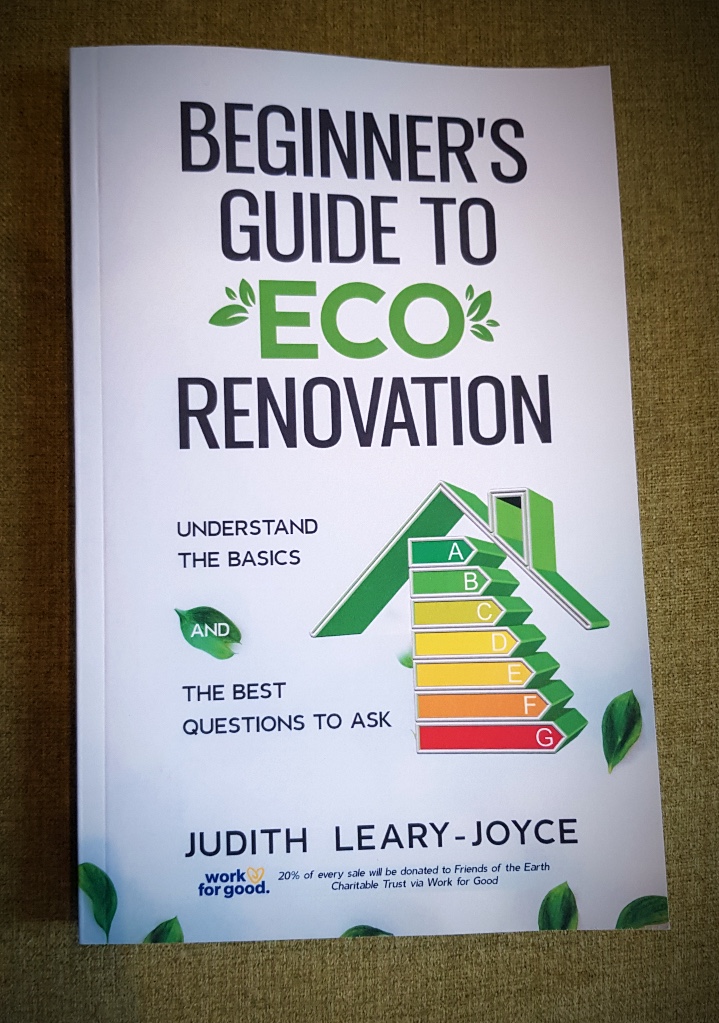
A title
Image Box text
The FLIR camera plugs into the charging port of your smartphone or connects wirelessly depending on which loan model you have. You can then download the FLIR software app. This converts your phone into a thermal camera. The images you see show heat – brighter colours for warm areas, dark colours for cold areas.
With each camera loan we also include the loan of an eco renovation guide.

A title
Image Box text
How to apply
Complete the online form below.Zero Chippenham will then contact you by email to arrange a suitable time and date for collection.Collect the camera from the arranged time and place.
Charge the Camera
Charge the camera with the included cable (it will run for about 20 minutes).Install the FLIR ONE app on your phone. Connect the camera into your phone, go outside and point it at your house to see a heat map, it will work better on cold days.
Analyse your photos
You can use some of the links and advice below to analyse the heat loss from your house, and work out where you may need better insulation, or retrofits are best applied. We also now include a short Eco Renovation guide with each loan and plan to expand our range of renovation guides. Return the camera and book.
simple case study
There are many DIY energy saving measures that are cheap and easy to do.
This example shows how heat loss from a radiator was reduced by fitting reflective radiator foil.
You can find more hints, tips, and case studies on our new Energy Efficiency Page
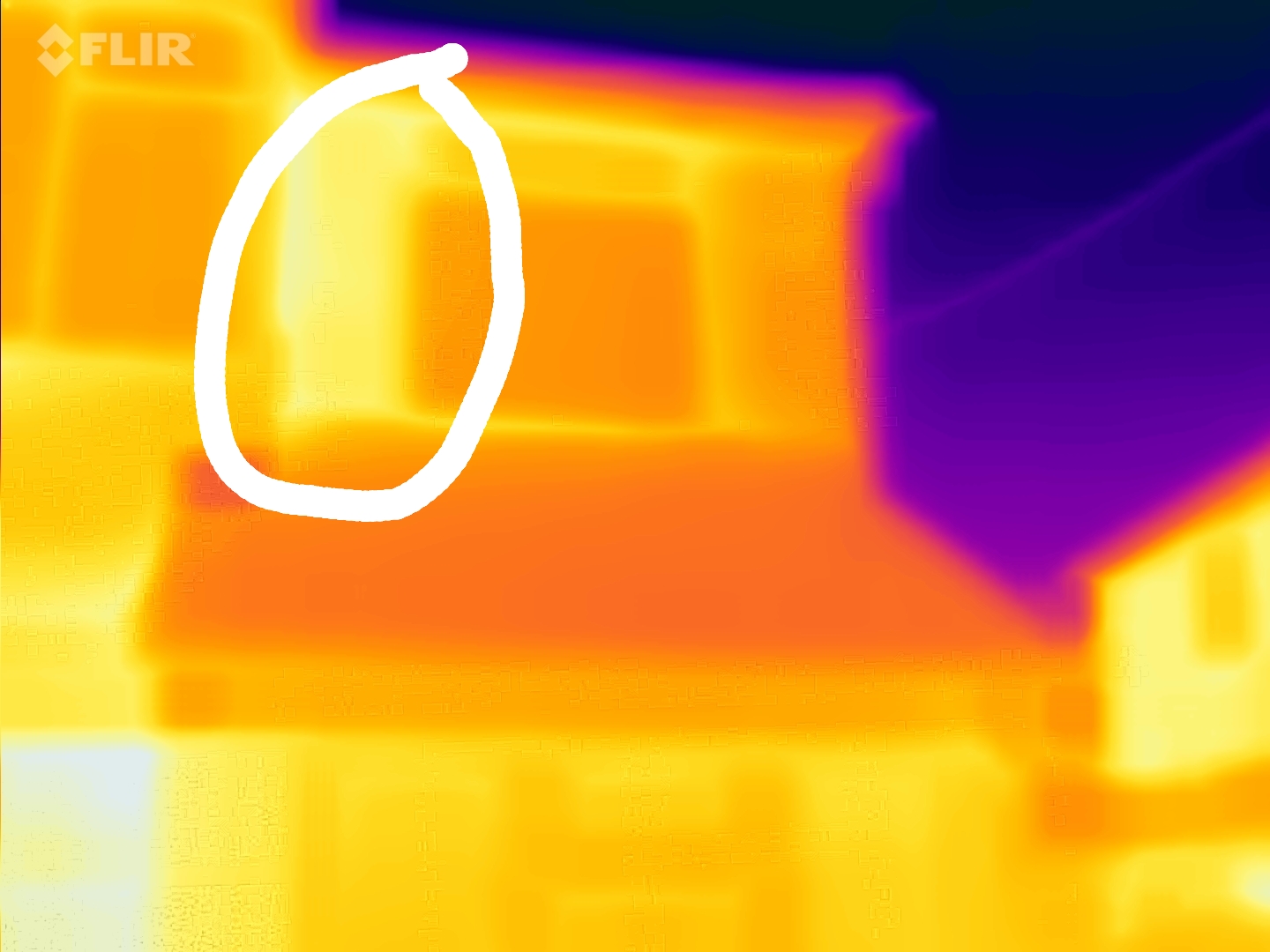
The camera showed a rectangle of heat loss
The heat loss came from a small towel rail vertical radiator mounted in the bedroom.

Radiator mounted on outside wall
Reflective radiator foil was cut to shape and placed behind the radiator
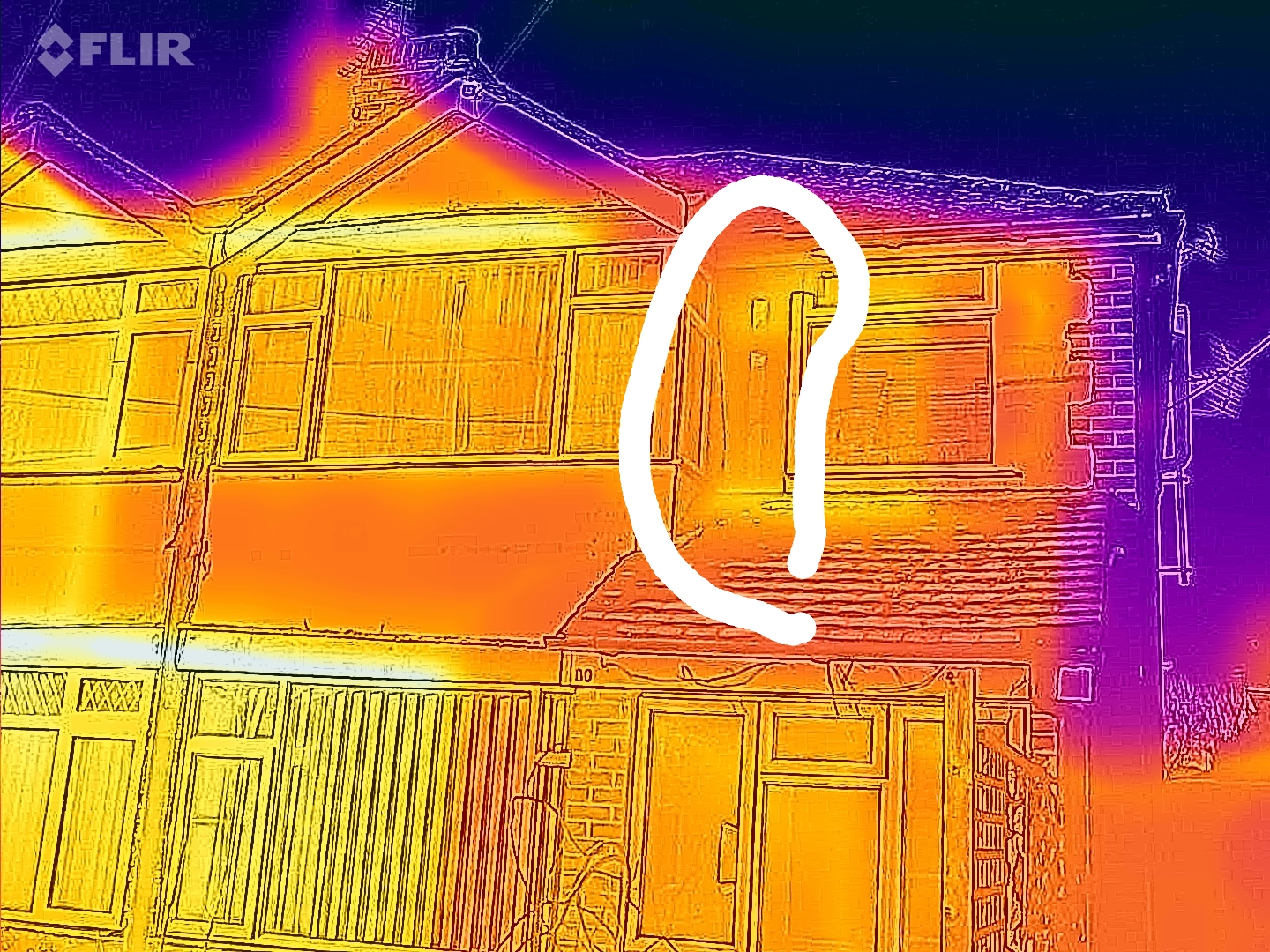
Thermal image retaken after foil fitted
The camera shows the reduced heat loss through the outside wall after the reflective foil had been fitted.
Frequently Asked Questions
Octopus energy have a similar scheme using the same camera, and they have a useful web page and tutorial video:
https://octopus.energy/blog/flir-thermal-cameras/
Additionally, the manufacturers, Teledyne, have a video here:
https://flir.custhelp.com/app/answers/detail/a_id/1784/~/plug-in-your-flir-one…-message
The FLIR ONE software can be downloaded from Google Play (for Android phones) or Apple Store for iPhones. The software is free of charge. The official logo for the app is shown below. There are some unofficial apps on the app stores but the official FLIR ONE app is from the manufacturer Teledyne systems.
Tip – the small wheel on the camera allows you to adjust the length of the USB C or iPhone connector. Before removing your phone case, try extending the connector. Once inserted readjust so the camera sits flush with your phone case.
Whilst the camera has so far worked on most phones, an issue was found with a Samsung S8 where the software was incompatible. It may be possible to download legacy software from the manufacturer Teledyne for older phones.

The FLIR ONE Logo you will see on the app stores
It could show you where to insulate your house to save money on heating bills. How much you can save depends on your house and the action you take.
No. The FLIR has its own battery, and has to be charged separately using the charging lead provided. The camera will run for around 20 minutes when charged.
There are some troubleshooting hints on the Teledyne website.
Zero Chippenham experience suggests you check:
- Is the battery charged?
- For android devices, ensure ‘OTG’ is enabled
The camera was bought with money from Chippenham Town Council. There is no charge for borrowing it, although a voluntary donation of £5 if you can afford it would be appreciated, and will enable us to replace the cameras if they wear out.
This is agreed when you sign the borrowing agreement. It is normally a few days.
The Octopus video is a good place to start, but there are lots of other helpful videos on YouTube. We will loan a short Eco Renovation guide with each camera and plan to expand our range of guides. Please also read our new Energy Efficiency page for case studies and advice.
The camera shows relative temperatures, so it is best used when the outside temperature is below 10 degrees C.
Forward-looking infrared
Android version: Any Android phone with USB-C connector. There have been some issues with older Android phones. It may be possible to download an older version of the FLIR app.
iOS version: Any iphone or tablet with a Lightning charging port